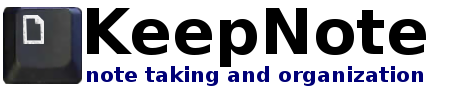KeepNote Extensions
KeepNote supports an extension system, where users can write their own extensions (i.e. plugins) in order to add new features to KeepNote. Here are a few extensions now available for KeepNote contributed by other developers. As time goes on, more and more extensions will be added to this list. If you have an extension you would like to add, please contact me at rasmus[at]mit[dot]edu.
For information on how to write extensions please see the developer notes. The source code for all extensions is available on github.
Note: You must use the latest stable version of KeepNote to install these extensions.
Stable Extensions
Import Basket
Primitive import of Basket Notepad Databases.
Import Folder Tree
Imports a folder tree as nodes in a notebook
Import NoteCase
Primitive import of NoteCase .ncd Files
Import Plain Text
Imports plain text files as nodes in a notebook
Make File Catalog
Imports a folder tree, listing file names (maybe as links) notebook.
Testing Extensions
Newer extensions
Pasteboard
Captures contents of system clipboard as text and images are copied
from other applications. Suffers from same limitations as standard
copy/paste routines do under Windows.
Text2Nodes
Creates nodes from selected text (one per line)
Builtin Extensions
Extensions installed by default in the latest version of KeepNote
Notebook Backup (tar)
Backups a notebook to a gzip tar file (*.tar.gz)
Basic Commands
Adds basic command line options to KeepNote
Editor Insert Date
Inserts the current date in the text editor
Export HTML
Exports a notebook to HTML format
New File
Attaches a new (empty) file to a notebook
Python Prompt
Allows the user to execute python within KeepNote