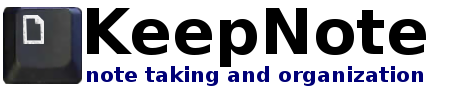KeepNote Frequently Asked Questions (FAQ)
If you are having problems, check this list of common questions to see if your question has been asked before. If your question is not here, just email me rasmus[at]mit[dot]edu.
-
You can report bug and enhancement features on KeepNote's issue tracker: http://code.google.com/p/keepnote/issues/list. Be sure to include your Operating System, KeepNote version, and a copy of your error log.
-
You probably accidentally created a custom shortcut. You can remove the shortcut by following these steps: custom shortcuts.
-
When the window is too narrow, buttons in the toolbar on the far right will be hidden. Resizing the window will make them appear. If your screen size does not allow the window to be any larger, then use the option to make the search box visible.
-
KeepNote does not support direct printing at this time (version 0.6.8). However, you can use to view your current note in a web browser. From there, you can use your browsers print feature.
-
KeepNote can import and export several file formats. Often external formats are supported using extensions. Check the Extensions page to see if your format is available. If it is not available, consider creating an extension for it (Developing Extensions).
-
On Linux, some distributions install keepnote to /usr/local/ while not including /usr/local/lib/pythonXXX/site-packages in your PYTHONPATH environment variable (XXX should be the version of python that your system uses). This means that the keepnote program will be unable to find the keepnote library/module. The solution is to add the following line to your shell's startup script (e.g. ~/.bashrc):See this related issue report for more details: issue 335.
export PYTHONPATH=/usr/local/lib/pythonXXX/site-packages:$PYTHONPATH